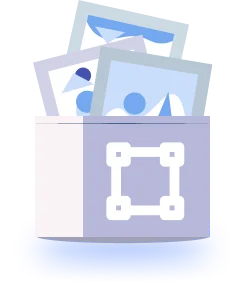
Image resize
Settings
Resize options:
1%100%
make imagesmaller
Resize image files instantly
Sometimes you have to resize an image to be able to use it for some websites and applications. This conversion tool efficiently alters the dimensions, but does not compromise the quality of the new file it generates.
The site is fast and easy to use, providing a convenient way to resize images from your favorite web browser.
How to resize your image online
Using this site you can enlarge or shrink the size of an image, crop the edges, and adjust the background color, as well as change the output format.
step 1
Upload the image file
Upload a file from your Windows or Mac computer, iPhone or Android phone, Google Drive or Dropbox.
step 2
Adjust the image settings
Enter the size you need. There are several presets of common size ratios for you to choose from. Select the new height and width for the image in pixels, scale, inches, or centimeters. You can also choose to crop the image and select the placement. Select the background color for the file. Confirm the file format. Then click on the Resize button to convert the image file.
