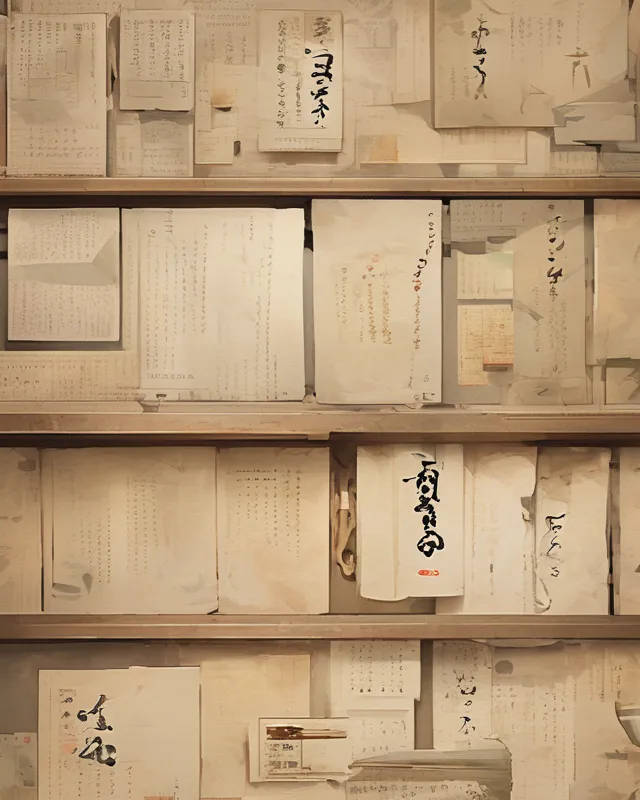Understanding DOC VS DOCX
DOC and DOCX are both file formats for Microsoft Word documents. DOC was the default file format used by earlier versions of Microsoft Word, while DOCX was introduced with the release of Microsoft Word 2007. The main difference between the two formats is that DOC is a binary file format, while DOCX is an XML-based file format.
Pros and Cons of Using DOC and DOCX
One of the advantages of using DOC is that it is supported by most versions of Microsoft Word, making it compatible with older software and systems. However, DOC is a binary file format, which means that it can be more susceptible to corruption and may not be as easily recoverable as DOCX in the event of a crash or data loss. Additionally, DOC files tend to be larger in size than DOCX files, which can make them more difficult to share or transfer.
DOCX, on the other hand, is an XML-based file format, which means that it is more structured and easier to read by both humans and computers. It is also more compact than DOC, resulting in smaller file sizes and faster load times. However, DOCX files may not be compatible with older versions of Microsoft Word or other software that does not support the format.
When to Use DOC and DOCX
If you need to share a document with someone who is using an older version of Microsoft Word, it may be best to use the DOC format. Additionally, if you are working with a large and complex document that requires many revisions, DOC may be a better choice as it is less likely to become corrupt.
DOCX is best used for new documents or documents that will be shared or transferred online. It is also a good choice for documents that require frequent revisions, as the XML-based format makes it easier to recover and restore lost data.
In conclusion, the choice between DOC and DOCX depends on your specific requirements. Consider factors like compatibility, document size, and revision history to determine which file format is best for you. If you need to share or transfer your documents online, or if you require frequent revisions, DOCX is likely the better choice. If compatibility with older software is important, or if you are working with a large and complex document, DOC may be the better option.