Using IMG Converter on your mobile device is just as easy as using it on your computer. Simply navigate to our website on your mobile browser, and you’ll be able to access all the same features and tools as you would on a computer.
All the Same Features
All the same features are available for mobile device users, including conversion, changing resolution, PSD Editor, and advanced AI image generation. You can upload your images, choose your preferred file format and resolution, and adjust the settings to suit your needs. The process is unchanged, and you can even access the same advanced AI tools to generate unique, personalized images.
Fast and Efficient
Our online image converter and AI image generation website is designed to be fast and efficient, even on mobile devices. You won’t experience any lag or delays when using the site on your phone or tablet, so you can convert your images quickly and easily no matter where you are.
How to Use IMG Converter on Your Mobile Device
- Open your mobile browser and navigate to IMG Converter
- Choose your preferred file format and resolution from the drop-down menu
- Click on the “Upload” button to select the image you want to convert.
- Click “Convert” to begin the conversion process.
- Once the conversion is complete, download your new image in the desired file format.
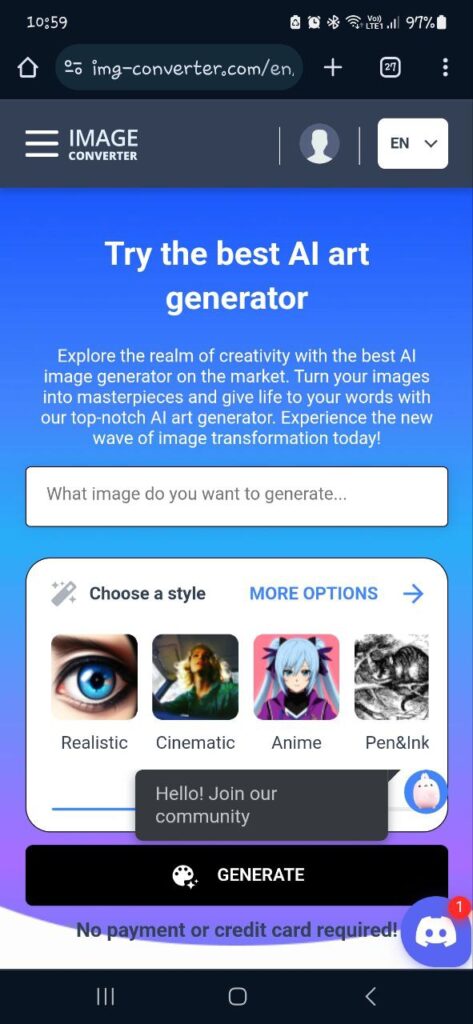
This is how the site looks on mobile devices with Android operating system
Using IMG Converter on your mobile device is just as easy as using it on your computer. All the same features are available, including conversion, changing resolution, PSD Editor, and advanced AI image generation. You can use the site on your phone or tablet with ease, and the speed of the site is just as fast as it is on a computer. So whether you’re at home or on-the-go, you can convert your images quickly and easily with our online image converter website.



