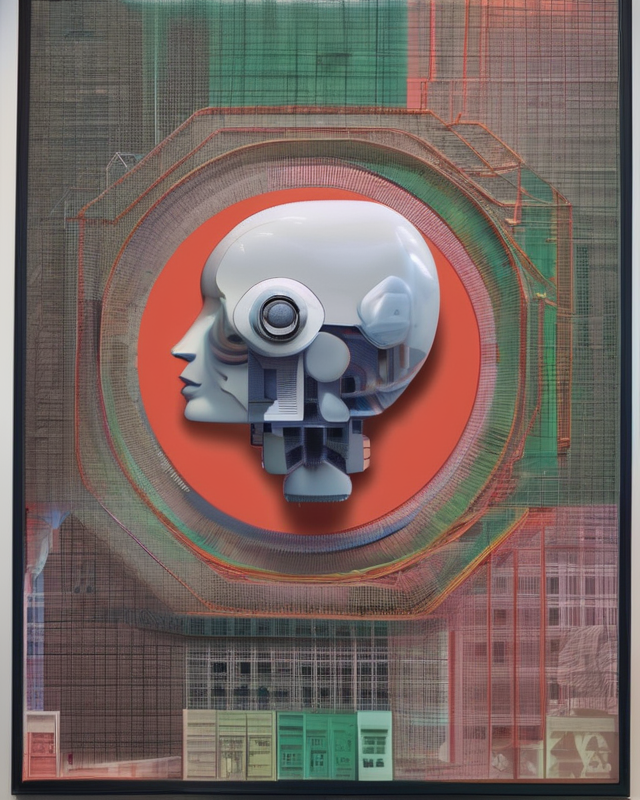Introduction to IMG Converter
This is an online tool that allows you to convert your images to different file formats. With IMG Converter, you can turn images to popular formats like PNG, JPEG, and GIF, as well as less common formats like BMP and TIFF. IMG Converter also includes a PSD Editor, allowing you to edit your photos without having to install Photoshop on your computer. Additionally, this site has an AI feature that can generate images based on your input.
How to Convert Your Images
Converting your images using IMG Converter is a straightforward process. First, select the page of the format that you want to convert your file to. Then, upload your image, document, book, icon or video. Finally, click the “Convert” button, and IMG Converter will change your file to the selected format. IMG Converter also allows you to batch convert multiple images at once, saving you time and effort.
How to Use the PSD Editor
IMG Converter’s PSD Editor allows you to edit your image files without installing any app. To use the PSD Editor, simply upload your PSD file (or any image, to be exact) on the relevant page. From there, you can make numerous edits, including changing the background, resizing the image, and adding text. Once you’re done, you can save the resulting file as a PSD file or convert it to a different format using IMG Converter.
Generating Images Using AI
IMG Converter’s AI feature allows you to generate images based on your input. To use this feature, select the “Generator from Text” or “Generator from Image” option on the IMG Converter homepage’s footer. From there, you can input keywords or phrases related to the type of image you want to generate and even upload an image to use it as a reference for the new image. AI will then generate an image based on your input. This feature is perfect for those who need images for projects but don’t have the time or resources to create them themselves.
In conclusion, IMG Converter is a versatile online tool that can help you convert your images to different file formats, edit your photos, and generate images using AI. With IMG Converter, you can save time and effort while ensuring that your images are in the format that you need them to be.