Try our AI for the best image quality!
Upload your image here


Boost your image without any cost
Our app allows you to enhance your photos and videos with just a few simple clicks. Say goodbye to expensive editing software and hello to beautiful, professional-looking content. Our user-friendly interface makes it easy for anyone to elevate their visual presence on social media, websites, and more.
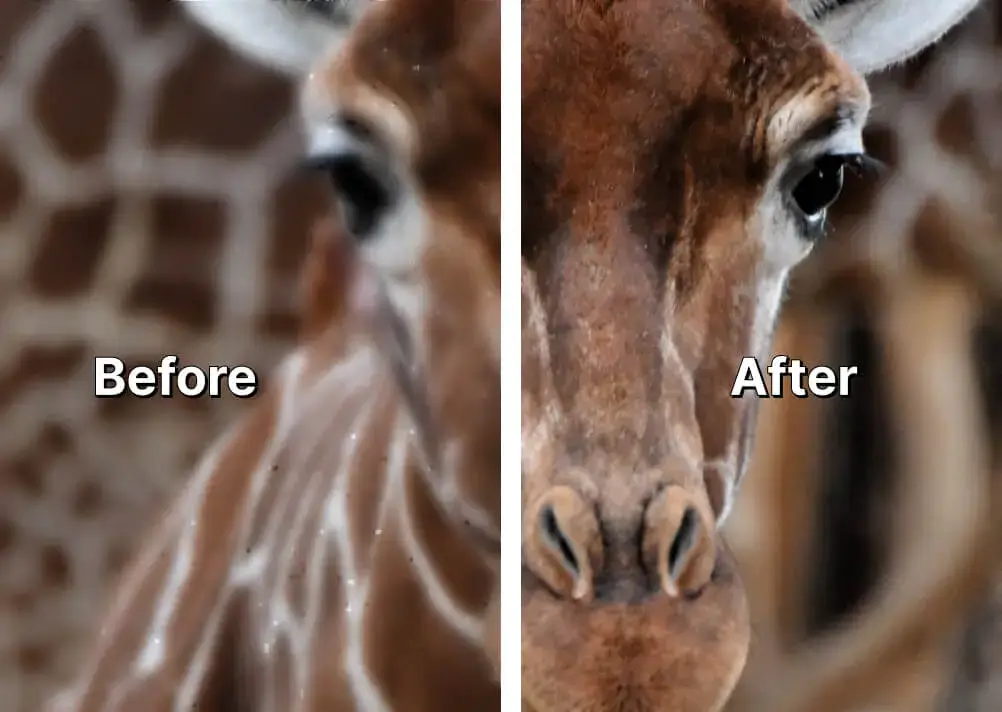
High-Definition Image Processing: Automated and Rapid
Our AI help you get high-quality images and videos in a fraction of the time it would take to manually edit them. With advanced algorithms, our application will automatically adjust and enhance your images for you, leaving you with a polished, professional look. Whether you're a professional or a novice, our application makes image processing easy and accessible to all.

The maximum resolution of your images
Our application uses advanced algorithms to increase the resolution of your images while preserving the quality. This means that you can now print your images in large sizes or use them on high-resolution screens without any loss of quality. The application is easy to use, and you can upload and process your images in just a few clicks. With our web application, you can take your images to the next level, and ensure they look stunning no matter where they're viewed.
Frequently Asked Questions
Here you will find answers to the most frequently asked questions.
To upload an image, click the "Choose File" button and select the image from your device. Once selected, click the "Upload" button to send the image to the service for processing.
The service supports most common image file types, including JPEG, PNG, GIF, and BMP.
Yes, the service allows you to upload multiple images and process them all at once.
The time it takes to upscale an image will vary depending on the size and complexity of the image, as well as the server load. Typically, it should only take a few minutes for an image to be processed.
We have no restrictions on the format, size or number of image conversions. Use the Upscale Image function on IMG Converter without restrictions!